Wondering how to reheat an item you received? Our item labels make it a breeze to access reheating instructions and ingredients!
You'll notice on our item label is a QR code to scan. A QR code is a machine-scannable image that can instantly be read using a Smartphone camera. Every QR code consists of several black squares and dots which represent specific pieces of information. When your Smartphone scans this code, it translates that information into something that can be easily understood.
We've added a QR code to our labels so our members can easily look up the ingredient list and re-heat instructions for the dish they want to enjoy at that time.

If you're an F&F Member, you can also access this information by visiting your Order History and clicking on the information circle on the right, alongside the menu item in reference. This will show you a full list of ingredients and the reheating instructions for that dish: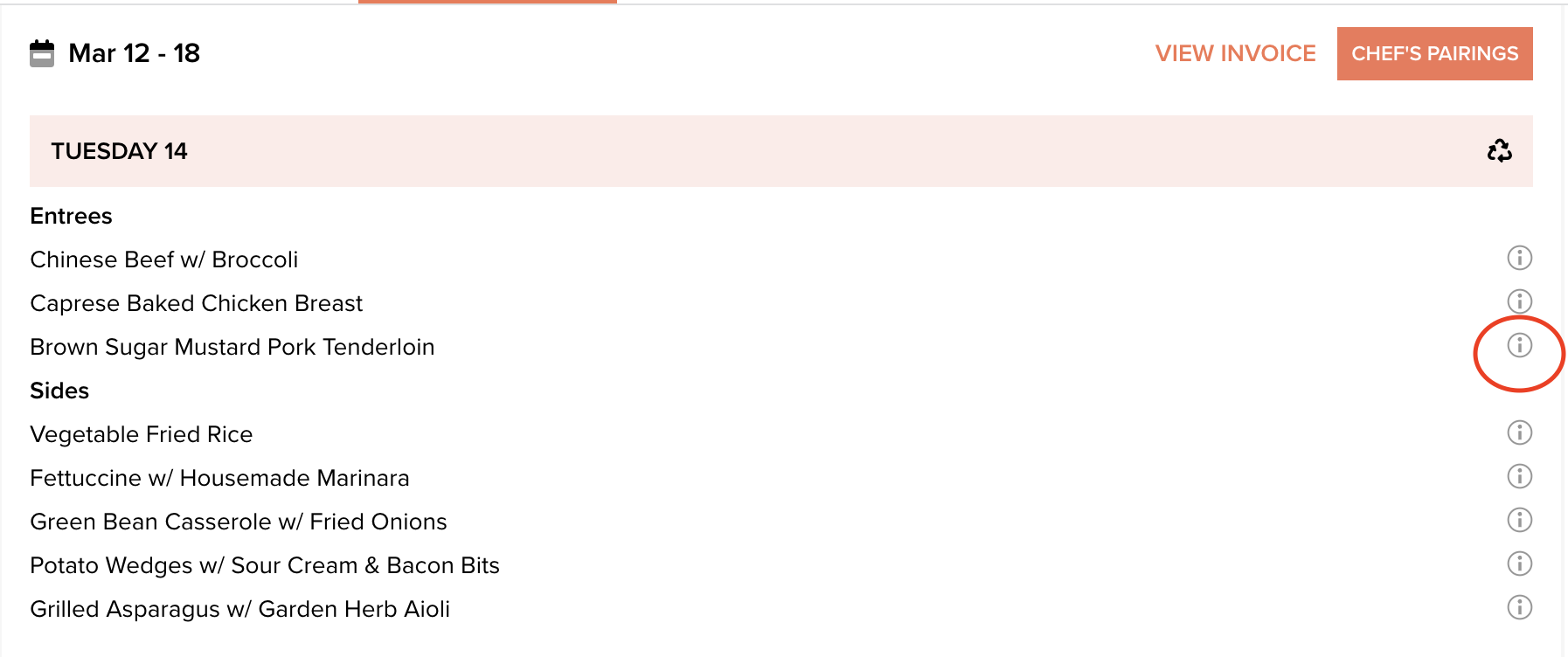
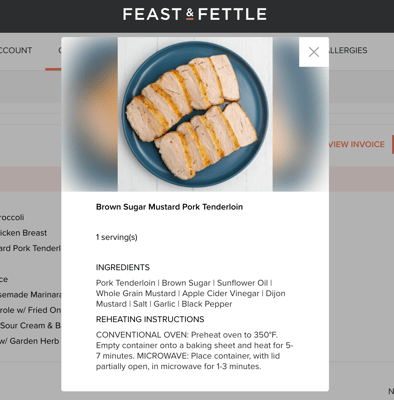
Feel free to reach out to our team at contact@feastandfettle.com or 401-753-2572 with any further questions - we're happy to help! 😊